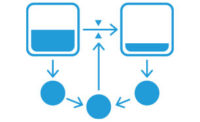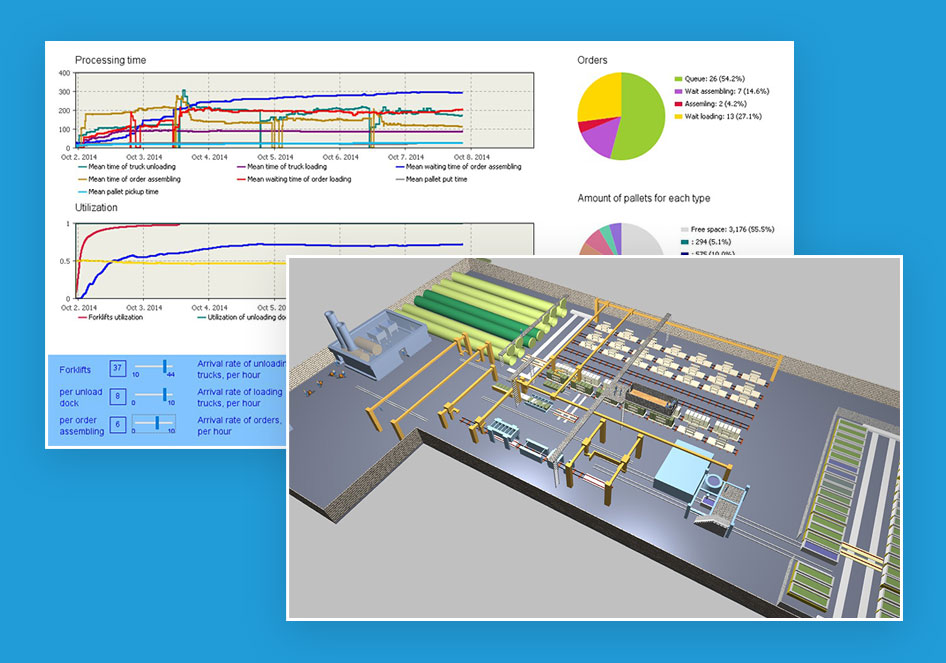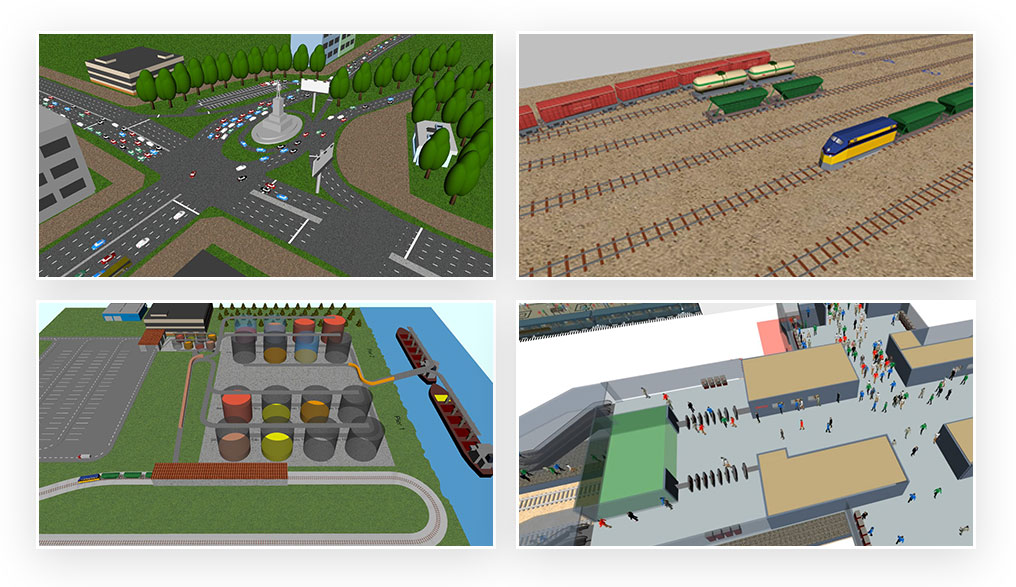Multimethod modeling environment
Develop models using all three modern simulation methods:
The three methods can be used in any combination, with one software, to simulate business systems of any complexity. In AnyLogic, you can use various visual modeling languages: process flowcharts, statecharts, action charts, and stock & flow diagrams.
AnyLogic was the first tool to introduce multimethod simulation modeling, and still remains the only software that has that capability.